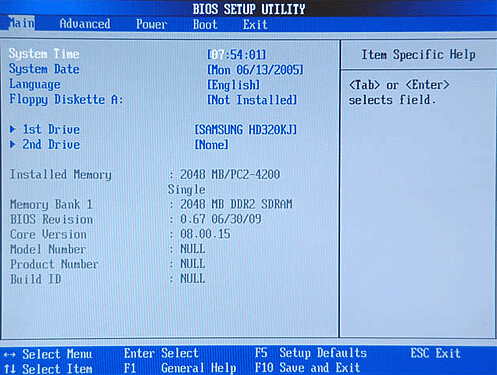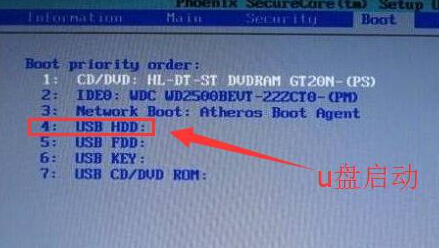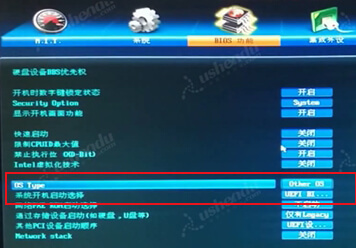How to set BIOS to boot from USB Flash Drive
Depending on the configuration of the desktop computer and the notebook computer, the BIOS interface function software will also be different. BIOS: Basic Input Output System. Generally, the most common use of bios is to set the boot sequence of the U disk to reinstall the system. The following editor has compiled several graphic tutorials for modifying the computer to enter the BIOS to set the USB Flash Drive to start.
One: Regarding the settings for some computers to enter the bios interface.
(1) Restart the computer and press F2 continuously. This interface will appear.
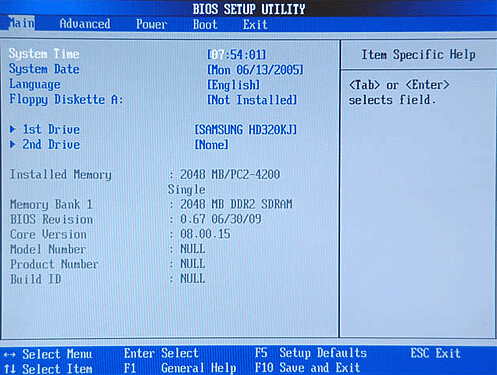
(2) Use the left and right keys to move to boot, and then select the marked one and press the up and down keys to move it to the first position.
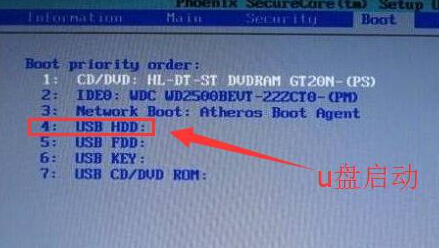
(3) Press F10 again to save and exit. Click Yes, it is set to boot from USB Flash Drive.
Two: About the interface of entering bios on some ASUS computers.
(1) Restart the computer and press F8 continuously.
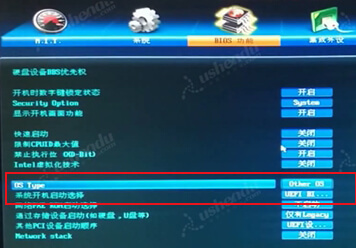
(2) Bios will recognize the USB Flash Drive, move the USB Flash Drive to the first position, and then press Enter.

Keywords:
USB Flash Drive, Custom USB Flash Drive, Promotional USB Flash Drive, USB Flash Drive Manufacturer, Key USB Flash Drive, Card USB Flash Drive, Woods USB Flash Drive, Wrist band USB Flash Drive, Crystal USB Flash Drive, TF Card, Wireless Charger.
We provide Custom USB Flash Drive solutions, including
USB Flash Drive,
USB Flash Disk,
Common USB Flash Drive,
Custom USB Flash Drive,
Promotional USB Flash Drive,
USB Promotional Gifts,
Mobile Accessories;
Bluetooth Gifts;
Computer Accessories;
Promotion Gifts;
any kind USB Flash Drive you may need, please contact us for more information:
Tommy wechat whatsapp: +8613691605420, Email: sales@flason.com |
 |
 |
 |
1) This is the first time I use this kind of USB Flash Drive, is it easy to use?
It's easy to use,If you still have any question, please contact us by e-mail/ skype/ phone/ wechat online service.
2) If USB Flash Drive have any problem after I receive it, how can I do ?
Our Engineer will check what happened on your USB Flash Drive and tell you the solution.
when need send back for repair, If the part is less than 0.5KG, we pay the postage.
When need send back for repair, If it exceeds 0.5KG, you need to pay the postage.
3) MOQ ?
1 sample, mixed order is also welcomed.
4) How can I buy this USB Flash Drive from you? ( Very easy and flexible !)
A. Consult us about this product on line or by e-mail.
B. Negotiate and confirm the final price , shipping , payment methods and other terms.
C. Send you the proforma invoice and confirm your order.
D. Make the payment according to the method put on proforma invoice.
E. We prepare for your order in terms of the proforma invoice after confirming your full payment And 100% quality check before shipping.
F.Send your order by air or by sea.
5)Why choose us ?
A. We have customer world wide, you can check our credit service with them !
B. Free Online traning, programming and technical support !
C. One stop promotion gifts customized USB Flash Drive Solutions !
 |